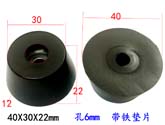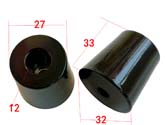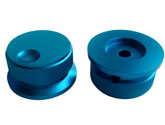Buck Step-down LM2596
Item#: MABP0255
$2.97 (unit price)
Quantity:
$2.97 (unit price)
Quantity:
Buy more...Get lower price
| Quantity | Unit price (USD) |
| >= | $ 2.97 |
| >= | $ 2.55 |
| >= | $ 2.38 |
Features and Specifications
Buck Step-down LM2596 Power Converter Module DC 4.0~40 to 1.3-37V LED Voltmeter
Features
Features
1、Input voltage range:4~40VDC
2、Output voltage range:1.25-37VDC adjustable
3、Output current:2A
4、voltmeter range: 0 to 40V, error ±0.1V
5、Input reverse polarity protection
6、Built in output short protection function
7、Built in thermal shutdown function
8、L x W x H =6.1*3.4*12 cm
9、Weight: 22g
10、LEDdigital voltmeter tube, the accuracy is adjustable function, can be aimed at your multimeteradjustable accurate.
11、Press the rightkey to let the display show the input or output voltage. when the right “OUT” led light, it shows output, the left “IN” led show input.
How to adjust the accuracy?
Output voltage calibration steps
Step 1, adjust the right button so that "OUT" LED lighted, the voltmeter shows the value of output voltage; Press the right button for more than 2 seconds, release, voltmeter and "OUT" LED flashes in synchronization so that youenter the output voltage calibration mode.
Step 2,press the right button (normal speed), the voltage value is adding up a unit; Press the left button, minus a unit; Due to a unit is less than 0.1V, the minimum voltage display to 0.1V, so you need to continuously press 1-5 times to see the voltmeter change 0.1V, how many times voltmeter change 0.1V by pressing the key, depending on the current display voltage, the higher the voltage, the fewer the number of press.
Step 3,press the right button for more than 2 seconds, release, to exit the output voltage calibration mode. All parameters set to automatically power down to save.
Input voltage calibration steps
Step 1, adjust the right button so that "IN" LED lighted, the voltmeter shows the value of input voltage; press the right button for more than 2 seconds, release, voltmeter and "IN" LED flashes in synchronization so that you enter the input voltage calibration mode.
Steps 2 and 3, consistent with the output voltage calibration method.
Note
More images of MABP0255
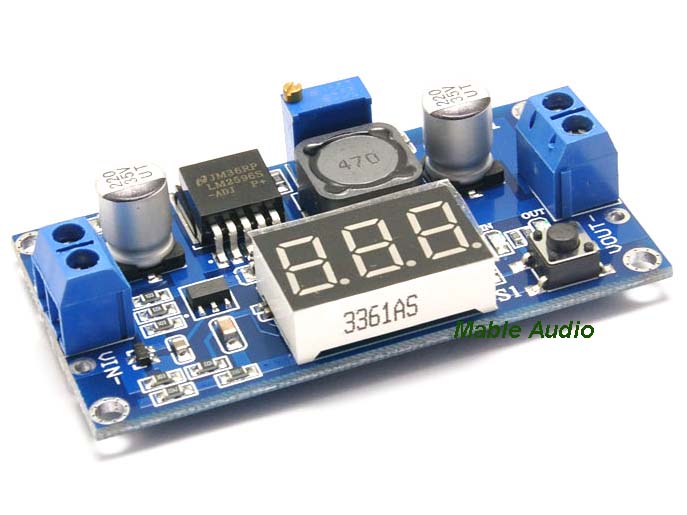
MABP0255